20% වට්ටමක්
2024 දෙසැම්බර් මස 26 වන දින මධ්යම රාත්රී 12.00ට පෙර සම්පූර්ණ ගාස්තුව ගෙවීම් කරන සිසුන් සඳහා 20%ක මිල අඩු කිරීමක්ද ලැබේ (රු.18,000ක් පමණි) මෙම වට්ටම ලබා ගැනීමට මෙතනින් පිවිසෙන්න : https://payhere.lk/pay/o77f15a77
10% වට්ටමක්
2024 දෙසැම්බර් මස 09 වන දින මධ්යම රාත්රී 12.00ට පෙර වාරික වශයෙන් ගෙවීම් සිදු කරන සිසුන් සඳහා 10%ක මිල අඩු කිරීමක්ද (රු.20,250ක් පමණි)
Microsoft Excel දන්න අයගේ ඊලග Advanced Step එක - අනුමාන කිරීම් කරලා, සැකේට තීරණ අරගෙන ව්යාපාරය, ආයතනය අවදානමේ දානවද? එහෙමත් නැත්නම් කල් තියාම අවදානම් හදුනාගෙන හරිම වෙලාවේ, හරිම තීරණය අරගෙන ආයතනයට Profit අරන් දෙනවද?
අද වෙනකොට ලෝකයේ වැඩිම ඉල්ලුමක් සහ වැඩිම වැටුපක් හිමිවන වෘත්තීන් පහ අතරේ තිබෙන Data Science ක්ෂේත්රයේ වැඩකටයුතු, පහසුවෙන්ම කරන්න අවශ්ය වෙන Microsoft Power BI ගැන ඔයාලා බිංදුවේ සිට අග දක්වා ඉගෙන ගන්න ඕන සියලුම දේවල්, අලුතෙන් කරලියට ඇවිත් තියෙන AI Trends, Technologies සහ Tools ද සමඟින් සරලව, ප්රායෝගිකව, දන්න සිංහලෙන් කියලා දෙන්න eLearning.lk අපි සූදානම්.
කවුරුන් සඳහාද?
සුළු, මධ්ය හා මහා පරිමාණ ව්යාපාරිකයින් සඳහා, දත්ත විශ්ලේෂකයින් සඳහා, පරිපාලන සහ ගිණුම්කරණ ක්ෂේත්රයේ නියුතු වෘත්තිකයින් සඳහා, ව්යාපෘති කළමනාකරුවන් සහ මානව සම්පත් කළමානාකරණයේ යෙදෙන්නන් සඳහා සහ Microsoft Power BI ඉගෙන ගැනීමට කැමැත්තක් දක්වන ඕනෑම කෙනෙකුට සම්බන්ධ විය හැක.
වැඩි විස්තර සහ තාක්ෂණික සහාය සඳහා:
• 075 6 700 700 - සදුදා සිට සිකුරාදා දක්වා උදෑසන 9.00 සිට රාත්රී 8.00 තෙක් (ඉරිදා සහ පොහෝ දිනයන් වල හැර)
• support@elearning.lk | WhatsApp Group
* පාඨමාලා කාලය : පැය 24 කි.(මාස දෙකකි)
* ආරම්භක දිනය : 2024.12.12
* අවසාන දිනය : 2025.01.30
* දිනය සහ වේලාව : සෑම බ්රහස්පතින්දා දිනකම රාත්රී 7.30 සිට 10.30 දක්වා
* මාධ්යය : සිංහල
* පොහෝ දිනයන්හීදී පන්ති නොපැවැත්වේ
පාඨමාලාව අවසානයේදී Online සහභාගී වීමේ සහතිකයක් සහ ප්රායෝගික විභාගයකින් පසුව ලොව පිළිගත් Digital Badge එකක් !
Terms & Conditions
01. සජීවී පාඩම්වල පටිගත කිරීම් (Online Lesson Recordings) නැරඹීමේ අවස්ථාව 2025 මාර්තු 02 වන දිනෙන් පසුව අවසන්වේ
02. පාඨමාලාව සඳහා ඔබ විසින් ගෙවන ලද සම්පූර්ණ මුදල ආපසු ලබා ගැනීමට නම්, පාඨමාලාවට සම්බන්ධ වී පළමු සති දෙක තුළ ඒ පිළිබඳව දැනුම්දිය යුතුයි
03. පළමු සති දෙක තුළ ඒ පිළිබඳව දැනුම් දීමක් සිදු නොකළොත්, ඔබට පසුගිය සති දෙක හෝ අදාළ මාසය සඳහා වන මුදල නැවත හිමි නොවන අතර ඉදිරි මාස සඳහා ගෙවීම් සිදු කර තිබේ නම්, එම මුදල් නැවත ලබා ගත හැක
* Card Payments ලෙස වාරික වශයෙන් ගෙවීමේදී, අදාළ පාඨමාලා ගාස්තුව ස්වයංක්රීයව ඔබගේ බැංකු ගිණුමෙන් මාසිකව අය කෙරෙන බව කරුණාවෙන් සළකන්න.
* මේ සම්බන්ධව ක්රියා කිරීමේදී eLearning.lk අප පරීක්ෂණ කටයුතු සඳහා ඉහළ තාක්ෂණයන් භාවිතා කරන අතර ඔබ පාඨමාලාවට ලියාපදිංචි වූ දිනය, සජීවී පන්තිය සඳහා සහභාගී වූ දිනයන්, වේලාවන් සහ රැඳී සිටි කාලය මෙන්ම... සජීවී පන්ති වල පටිගත කිරීම් නැරඹූ දිනයන්, වේලාවන් සහ වාර ප්රමාණයන් පිළිබඳව සියලුම වාර්තා නිරීක්ෂණය වේ.
Explore the next advanced step in Microsoft Excel by enrolling in our course, where we address the crucial question of whether assumptions and questionable decisions are putting your business and organization at risk.
This comprehensive program takes participants on a journey through Microsoft Power BI, a career field currently ranking among the top five most in-demand and highest-paid worldwide, especially within the dynamic realm of Data Science.
Presented by eLearning.lk, this course is dedicated to providing practical, hands-on training in Sinhala, covering not only Power BI but also the latest AI trends, technologies, and tools.
Introduction: Begin your journey with an understanding of the purpose and objectives of the course. Delve into the realm of Business Analytics, distinguishing between good and bad data, and grasp the essential rules for managing data effectively. Gain an overview of Power BI concepts, exploring the foundational building blocks and understanding the installation process and user interface.
Power Query Overview: Enter the realm of Power Query with a detailed overview of the software and its capabilities. Explore the various data sources compatible with Power BI, learn to connect to these sources, and efficiently extract the required data. Dive into the Power Query Editor, examining how to transform data using GUI options, and uncover the intricacies of loading data into Power Pivot. Gain insights into the M(Mashup) Language behind the GUI options.
Data Modeling and Power Pivot: Understand the significance of Power Pivot, exploring the advantages of an In-Memory Columnar Database. Learn about different types of relationships and gain insights into the Star Schema overview.
Enhancing the Data Model - DAX: Embark on an exploration of the DAX (Data Analysis Expressions) language, a functional language crucial for data analysis. Understand how to create new columns, measures, and tables, differentiating between implicit and explicit measures. Dive into various DAX functions, including text, logical, date & time, filter, math, and statistical functions. Explore time intelligence functions and discover the power of Quick Measures and DAX using ChatGPT.
Power View: Enter the realm of Power View, exploring report views and interactions. Learn to apply filters effectively, create hierarchies, and develop drill-down reports. Dive into Power BI visualizations, understanding how to visualize categorical, trend, KPI, tabular, and geographical data. Uncover advanced features such as tooltips, bookmarks, selection pane, buttons, and custom visualizations using Bluewillow and MidJourney.
Power BI Service: Explore the Power BI Service with an introduction to its features. Learn to add datasets, create multiple reports, and develop dashboards. Understand the various data connectivity modes and configure data gateways. Dive into advanced topics like dataflows, ML using machine learning, dataset actions, and collaboration using workspaces. Gain insights into sharing Power BI content, implementing row-level security, and syncing published Power BI report files using OneDrive or Google Drive. Explore deployment pipelines for a comprehensive understanding.
ADD ON: As an additional benefit, participants can engage in a real-time project explanation, receive guidance on resume preparation, delve into Power BI developer roles and responsibilities, and participate in discussions on interview questions. Chart your path to becoming a Microsoft-certified Power BI professional through this comprehensive course.
.png)
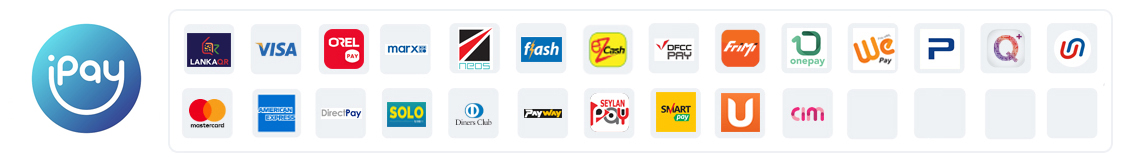

 Direct Bank Deposit
Direct Bank Deposit
