FREE Seminar
2024 ජූලි මස 01 වන දින රාත්රී 08.00 සිට 10.30 දක්වා Graphic Designing ගැන අපි අරගෙන එන නොමිළේ සම්මන්ත්රණයට මෙතනින් Register වෙන්න
10% Discount
2024 ජූලි මස 04 වන දින රාත්රී 12ට පෙර පාඨමාලාවට ලියාපදිංචි වන අය සඳහා 10%ක සුවිශේෂී මිළ අඩු කිරීමක්! රු.9,000 රු.10,000
ඔයත් අනාගතයේ සුපිරි Graphic Designer කෙනෙක් වෙන්න සිහින මවන කෙනෙක්ද? ඔළුවේ Creative Concepts ගොඩක් තිබ්බත්, ඒවා Graphic එකකට දාගන්න තේරෙන්නෙ නැද්ද? සරලව, මුල සිට අගටම, ප්රායෝගිකව, හරියට Adobe Photoshop, Illustrator Software ඉගෙනගන්න විදිහක් ගැනද කල්පනා කර කර ඉන්නෙ? කැමති නැද්ද Content Creation පැත්තෙන් හොඳ Skill එකක් හදාගෙන, තනියම ව්යාපාරයක් ආරම්භ කරන්න? මුදල් උපයන්න? AI නිසා Photoshop, Illustrator ඉගෙනගෙන තේරුමක් තියෙයිද කියලා හිතෙනවද? එහෙමත් නැත්නම් AI නිසා අනාගතයේදී වෘත්තිමය Graphic Designing ක්ෂේත්රය නැති වෙයි කියලා බයද?
පොඩි දෙයක් කියන්නද? මොන AI ආවත්, හොඳ Graphic Designer කෙනෙක් වෙන්න නම් ඔයාලා Photo Editing Software ගැනත් දැනගෙන ඉන්න ඕන. මොකද Graphic Design Concepts, Tools, Techniques, Software ගැන මූලික දැනුමක් නැතුව Graphic Design ක්ෂේත්රයේ ඔයාලට පැවැත්මක් නෑ. ඒ වගේම අපි දැන් ඉදන්ම AI එක්ක හැප්පෙන්න සූදානම් වුණේ නැත්නම් අනාගතයේදී අමාරුවෙ වැටෙන්නෙ අපිමයි. AI එක්ක හැප්පෙන්න නම් AI වලට බය වෙලා හරියන්නෙ නෑ. AI අත්හදා බලලා ඉගෙනගන්න ඕන.
ඉතින් අපි හිතුවා ඔයාලා වෙනුවෙන්ම Graphic Design ගැන AI Tools සහ Techniques වගේම Adobe Photoshop, Adobe Illustrator වගේ Photo Editing Softwares වලිනුත් එහාට ගියපු අලුත් වැඩ කෑලි ගොඩක් බිංදුවේ ඉදලා අග දක්වා, සරලව, ප්රායෝගිකව, දන්න සිංහලෙන්, සති අටකින් කියලා දෙන්න.
වැඩි විස්තර සහ තාක්ෂණික සහාය සඳහා:
• 075 6 700 700 - සදුදා සිට සිකුරාදා දක්වා උදෑසන 9.00 සිට රාත්රී 8.00 තෙක් (ඉරිදා සහ පොහෝ දිනයන් වල හැර)
• support@elearning.lk | WhatsApp Group
* පාඨමාලා කාලය : මාස දෙකකි
* ආරම්භක දිනය : 2024.07.08
* අවසාන දිනය : 2024.09.02
* දිනය සහ වේලාව : සෑම සදුදා දිනකම රාත්රී 8.00 සිට 10.00 දක්වා
* මාධ්යය : සිංහල
පාඨමාලාව අවසානයේදී Online සහභාගී වීමේ සහතිකයක් සහ ප්රායෝගික විභාගයකින් පසුව ලොව පිළිගත් Digital Badge එකක් !
Are you ready to embrace the upcoming revolution in AI Graphic Design? Whether you're eager to learn Graphic Design or already exploring it on your own, understanding the integration of AI tools is crucial for the future. Without adequate preparation for the collision with AI, we may face challenges in the evolving world of design.
We offer a comprehensive eight-week course that takes you from the fundamentals of Graphic Design to advanced AI tools and techniques, including proficiency in Adobe Photoshop and Illustrator. The course is presented in a practical manner using familiar Sinhala language.
Our eight-week comprehensive course is designed to take individuals on a transformative journey from the foundational principles of Graphic Design to advanced proficiency in AI tools and techniques, with a special emphasis on Adobe Photoshop and Illustrator. This program, presented in accessible Sinhala language, ensures a practical and hands-on learning experience.
Module 1: Foundations of Graphic Design: In this introductory module, participants will delve into the core concepts of Graphic Design, distinguishing between Raster and Vector Graphics, understanding digital versus print mediums, and exploring color modes. The module also covers essential theories, introduces various design software, emphasizes the economic value of Graphic Design, and provides insights into portfolio building. Additionally, participants will learn to harness the power of AI tools to enhance workflows and delivery. Practical aspects include guidance on drawing inspiration, creating personal Facebook pages, and managing files and folders effectively.
Module 2: Preliminary Tools and Concepts: This module focuses on equipping participants with the necessary preliminary tools and concepts. Topics include selecting color palettes, an overview of Canva as a simple design tool, exploring alternatives to Adobe Photoshop, and applying design thinking with PowerPoint.
Module 3: Mastery of Adobe Photoshop & Illustrator: Participants will dive deep into Adobe Photoshop, navigating its interface, managing layers, and understanding project management and saving protocols. The module covers a spectrum of topics from basic photo editing techniques to advanced photo manipulation, including the use of action scripts and targeted photo retouching. Sinhala typing in Photoshop and efficient workflow through keyboard shortcuts are also highlighted. The module extends into Adobe Illustrator, covering the user interface, artboard management, working with vector shapes, incorporating images, applying colors, typography basics, and introduction to paths and pen tools.
Module 4: Dive into Adobe Illustrator: Building on the foundation laid in Module 3, this module provides an in-depth exploration of Adobe Illustrator. Topics include understanding the Illustrator user interface, managing artboards, working with vector shapes, incorporating and editing images, applying solids and gradient colors, typography basics, and an introduction to paths and pen tools. The module also explores the use of effects for advanced design.
Module 5: Practical Applications and Exercises: The final module is dedicated to practical applications and hands-on exercises. Participants will engage in logo design practices, poster design exercises, and business card design challenges. Pro tips and tricks for streamlining design projects will be shared to enhance participants' overall proficiency.
Upon completion of the course, participants will receive an online certificate of participation and a globally recognized Digital Badge after successfully completing a practical exam. Join us for this enriching course that promises to equip you with the skills and knowledge needed to excel in the evolving landscape of Graphic Design and AI integration.
.png)
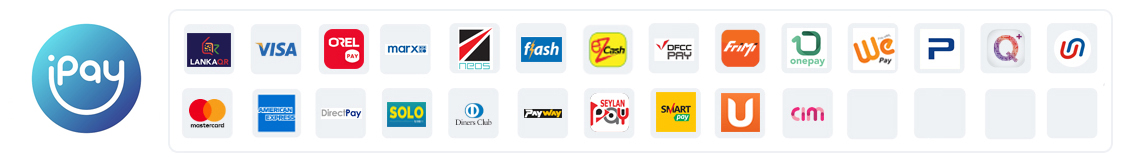

 Direct Bank Deposit
Direct Bank Deposit
