SPECIAL Discount
2024 අගෝස්තු මස 06 වන දින මධ්යම රාත්රී 12.00ට පෙර ලියාපදිංචි වන සිසුන් සඳහා 10%ක සුවිශේෂී මිල අඩු කිරීමක් රු.9,900 රු.8,900
හදිස්සියේ Office එකේ Document එකක් හදාගන්න, Project Proposal එකක් ලියාගන්, Client කෙනෙක්ට Budget Plan එකක් යවලා, Boring නැතුව Animations දාලා Presentation එකක් කරගන්න, AI තාක්ෂණයෙන් කාලය සහ ශ්රමය 50% අඩු කරගෙන, Income & Expenses Sheet එකක් හදලා මාසෙ අන්තිමට අයවැය ටික බලාගන්න, මේ ඔක්කොම Database එකක Display කරගන්න... එකී නොකී Office වැඩවලදි නිතරම අත්යාවශ්යය වෙන Microsoft Office Software (Word, Excel, PowerPoint & Access), අලුත්ම AI තාක්ෂණයන් සමඟ විනෝදයෙන් ඉගෙනගන්න විදිහක් හොයන ගමන්ද ඉන්නෙ?
එහෙනං eLearning.lk අපි පවත්වන Microsoft Office with AI Course එක ඔයාගෙ මේ ප්රශ්නවලට හොඳම විසඳුමක් වෙන්න 99.9%කම පුලුවන්කමක් තියෙනවා.
වැඩි විස්තර සහ තාක්ෂණික සහාය සඳහා:
• 075 6 700 700 - සදුදා සිට සිකුරාදා දක්වා උදෑසන 9.00 සිට රාත්රී 8.00 තෙක් (ඉරිදා සහ පොහෝ දිනයන් වල හැර)
• support@elearning.lk | WhatsApp Group
* පාඨමාලා කාලය: මාස දෙකකි
* ආරම්භක දිනය: 2024.08.09
* අවසාන දිනය: 2024.09.27
* දිනය සහ වේලාව: සෑම සිකුරාදා දිනකම රාත්රී 8.00 සිට 10.00 දක්වා
* මාධ්යය : සිංහල
පාඨමාලාව අවසානයේදී Online සහභාගී වීමේ සහතිකයක් සහ ප්රායෝගික විභාගයකින් පසුව ලොව පිළිගත් Digital Badge එකක් !
Terms & Conditions
01. සජීවී පාඩම්වල පටිගත කිරීම් (Online Lesson Recordings) නැරඹීමේ අවස්ථාව 2024 නොවැම්බර් 30 වන දිනෙන් පසුව අවසන්වේ
02. පාඨමාලාව සඳහා ඔබ විසින් ගෙවන ලද සම්පූර්ණ මුදල ආපසු ලබා ගැනීමට නම්, පාඨමාලාවට සම්බන්ධ වී පළමු සති දෙක තුළ ඒ පිළිබඳව දැනුම්දිය යුතුයි
03. පළමු සති දෙක තුළ ඒ පිළිබඳව දැනුම් දීමක් සිදු නොකළොත්, ඔබට පසුගිය සති දෙක හෝ අදාළ මාසය සඳහා වන මුදල නැවත හිමි නොවන අතර ඉදිරි මාස සඳහා ගෙවීම් සිදු කර තිබේ නම්, එම මුදල් නැවත ලබා ගත හැක
* මේ සම්බන්ධව ක්රියා කිරීමේදී eLearning.lk අප පරීක්ෂණ කටයුතු සඳහා ඉහළ තාක්ෂණයන් භාවිතා කරන අතර ඔබ පාඨමාලාවට ලියාපදිංචි වූ දිනය, සජීවී පන්තිය සඳහා සහභාගී වූ දිනයන්, වේලාවන් සහ රැඳී සිටි කාලය මෙන්ම... සජීවී පන්ති වල පටිගත කිරීම් නැරඹූ දිනයන්, වේලාවන් සහ වාර ප්රමාණයන් පිළිබඳව සියලුම වාර්තා නිරීක්ෂණය වේ.
Discover the essential Microsoft Office software skills you need to excel in office work and beyond with our comprehensive training program. Our course covers everything from creating documents and presentations to managing budgets and databases.
In just eight weeks, you'll master Microsoft Word, Excel, PowerPoint, and Access, learning everything from basic interface navigation to advanced features like AI-enhanced document creation and database design. With hands-on exercises and practical projects, you'll gain the skills and confidence to tackle any office task efficiently.
Whether you're a beginner or looking to upgrade your skills, our course is designed to help you succeed. Join us and unlock the full potential of Microsoft Office with the latest AI-powered tools.
In the first two weeks, you'll dive into Microsoft Word Essentials, starting with an understanding of the Word interface. Learn how to leverage AI to enhance your document contents, from grammar and spelling checks to stylistic suggestions. Begin with page formatting to create visually appealing documents, then master the art of creating and formatting documents efficiently. Explore techniques for document enhancement, including adding images, charts, and tables to convey information effectively.
The next two weeks focus on mastering Microsoft Excel Fundamentals. Begin with an introduction to Excel and familiarize yourself with the interface, navigating worksheets, and workbooks seamlessly. Develop basic spreadsheet skills, including entering data, formatting cells, and managing rows and columns. Work with formulas and functions to perform calculations and analyze data effortlessly. Discover how to automate repetitive tasks using macros to streamline workflow and increase productivity.
In weeks five and six, you'll explore Microsoft PowerPoint Basics, starting with getting started with PowerPoint. Learn how to design engaging slides and create compelling content that captivates your audience. Explore different slide layouts and placeholders to organize your content effectively. Master the art of delivering an effective presentation, from practicing your delivery to engaging your audience. Utilize ChatGPT and the Office Online Version to collaborate with colleagues and enhance your presentation creation process.
The final two weeks focus on Microsoft Access Essentials, beginning with an introduction to Access and creating a new database from scratch. Learn about tables, queries, forms, and reports, gaining an overview of how they function within Access. Dive deeper into designing tables to store your data efficiently, and master creating queries, forms, and reports to analyze and present your data effectively. Explore additional content for Access, including advanced features and techniques to take your database management skills to the next level. Complete your learning journey with an assessment and conclusion, followed by bonus video contents to reinforce your understanding of Access essentials.
.png)
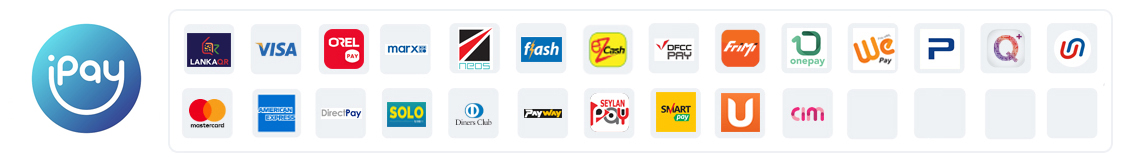

 Direct Bank Deposit
Direct Bank Deposit
